Overview of modern simulators for studying the design of production equipment and machinery
Modern production facilities are equipped with complex and expensive equipment for various purposes. To improve efficiency and production quality, reduce maintenance and repair costs, and reduce the number of idle time due to breakdowns — it is necessary to properly operate the equipment, service and repair it promptly.
Staff, or rather their knowledge and skills, are important for modern production. Staff must understand how the technological process goes, how the equipment works, how the main units are arranged, where they are located, and what they are for. But how to study the equipment if it works 24/7? If it can only be studied during a shutdown? And it takes a lot of time to study.
It is also important for students to learn and understand the structure of machines and modern equipment. Unfortunately, nowadays, students have almost no opportunity to get to the production site to study real equipment and units.
Part of these problems can be solved by purchasing real pumps, engines, cars, machinery, and other production machines. But their maintenance and service, as a tangible asset of training, requires a significant financial investment, as well as a dedicated space and staff to look after the equipment.
But even in this case, it will be difficult to ensure that every student can study the equipment — there are many students, and the equipment is in limited supply.
Staff, or rather their knowledge and skills, are important for modern production. Staff must understand how the technological process goes, how the equipment works, how the main units are arranged, where they are located, and what they are for. But how to study the equipment if it works 24/7? If it can only be studied during a shutdown? And it takes a lot of time to study.
It is also important for students to learn and understand the structure of machines and modern equipment. Unfortunately, nowadays, students have almost no opportunity to get to the production site to study real equipment and units.
Part of these problems can be solved by purchasing real pumps, engines, cars, machinery, and other production machines. But their maintenance and service, as a tangible asset of training, requires a significant financial investment, as well as a dedicated space and staff to look after the equipment.
But even in this case, it will be difficult to ensure that every student can study the equipment — there are many students, and the equipment is in limited supply.
In this article, we want to talk about how we help our clients solve this problem: how to train a student or employee to install equipment of any complexity in a safe environment.
For this purpose, our company has a line of interactive simulators, "3D Atlas", which is designed to solve these tasks specifically.
What is a device simulator?
First of all, these are interactive 3D models that we develop in accordance with real units. A variety of materials are used to create high-precision models: drawings, photos, videos, 3D scans, etc. Based on the received information, we recreate three-dimensional models with the degree of detail that is necessary to solve the tasks.
For example, if we're talking about training repairmen who need to know equipment "down to the bolts," then models are created down to the bolts, literally. In this case, the 3D model is a digital twin, with which you can study in detail every element of real equipment.
And if we are talking about the training of the technical team, the basic facilities and units will be implemented. For example, it is sufficient for steelmakers to know the basic equipment located on their site, and to know the important elements and units of this equipment for the technological process. But they don't need to know the location of the bolts — that's not their job.
For example, if we're talking about training repairmen who need to know equipment "down to the bolts," then models are created down to the bolts, literally. In this case, the 3D model is a digital twin, with which you can study in detail every element of real equipment.
And if we are talking about the training of the technical team, the basic facilities and units will be implemented. For example, it is sufficient for steelmakers to know the basic equipment located on their site, and to know the important elements and units of this equipment for the technological process. But they don't need to know the location of the bolts — that's not their job.
Thus, depending on the profession and purpose of the simulator, the three-dimensional model is recreated with the necessary level of accuracy and detail.
Students can also interact with the 3D model through an intuitive interface. In addition to the standard functionality, which includes model rotation, and zooming in and out, the student can choose the desired element from the list and see where this object is located relative to others, or vice versa — choose an element on the model and see its description and name.
To see the details that are inside, just hide the elements that block the view. And if the student needs to see how different objects are located relative to each other, we can adjust the transparency of every layer (i.e. objects grouped by a certain attribute, for example, related to different systems).
In case a part needs to be found, a student can use the search. And when the through object selection mode is on, you can see the location of the required part, even if it is inside.
Depending on the configuration of the simulator, the student can also see an exploded view drawing of the object:
To see the details that are inside, just hide the elements that block the view. And if the student needs to see how different objects are located relative to each other, we can adjust the transparency of every layer (i.e. objects grouped by a certain attribute, for example, related to different systems).
In case a part needs to be found, a student can use the search. And when the through object selection mode is on, you can see the location of the required part, even if it is inside.
Depending on the configuration of the simulator, the student can also see an exploded view drawing of the object:
Or watch animated videos that help better understand how the equipment works:
Thus, using all the mentioned functionality, and detailed three-dimensional models, you can study in detail all the elements of the equipment, their appearance, location, and purpose.
To check the level of knowledge on the equipment design, a separate mode has been implemented – testing. In this mode, the simulator asks the student random questions about the design of the selected mechanism.
For example:
— Choose the trunnion
— Choose the bearing
— Choose the retaining ring, etc.
The student must indicate on the three-dimensional model the element that he or she believes to be the correct answer to the question. Thus, the simulator asks questions about all the elements/details that have been learned in the training mode.
The user receives a detailed report with a list of questions and answers after completing the test. This report demonstrates what mistakes were made and what needs to be worked on in the future.
For example:
— Choose the trunnion
— Choose the bearing
— Choose the retaining ring, etc.
The student must indicate on the three-dimensional model the element that he or she believes to be the correct answer to the question. Thus, the simulator asks questions about all the elements/details that have been learned in the training mode.
The user receives a detailed report with a list of questions and answers after completing the test. This report demonstrates what mistakes were made and what needs to be worked on in the future.
Thus, students can master their knowledge, understand their weaknesses and work on their mistakes.
It should be noted that this simulator can be used both locally, installing it on a particular PC, and in a distance learning system, as well as on interactive desktops, monitors, and whiteboards.
For those who want to look into the equipment, and immerse themselves completely in the educational process, we suggest using virtual reality technology (3D Atlas VR). This technology blurs the boundaries between students and equipment. The student can explore separate units, hide objects, get acquainted with the internal structure, or walk around the virtual production site in the "Virtual Walk" mode.
In the Virtual Walk mode, the equipment on the job site is seen at a 1:1 scale. Here the student can see the machine as seen by the staff. For example: climb the bulk materials supply path, take a walk next to the steel ladle, look under the water-cooled roof, etc.
This mode helps to speed up the process of adaptation of new employees. For students, the Virtual Walk mode allows them to immerse themselves in production processes and visit the job site with real equipment without leaving the classroom.
Visibility, usability, high-quality models — all this makes the simulators from the "3D Atlas VR" series a unique training tool that will be interesting for both staff and students of all ages.
All simulators of the "3D Atlas" series can be used for distance learning (data will be transmitted to the LMS), which allows you to monitor the learning process and quickly analyze the results.
For those who want to look into the equipment, and immerse themselves completely in the educational process, we suggest using virtual reality technology (3D Atlas VR). This technology blurs the boundaries between students and equipment. The student can explore separate units, hide objects, get acquainted with the internal structure, or walk around the virtual production site in the "Virtual Walk" mode.
In the Virtual Walk mode, the equipment on the job site is seen at a 1:1 scale. Here the student can see the machine as seen by the staff. For example: climb the bulk materials supply path, take a walk next to the steel ladle, look under the water-cooled roof, etc.
This mode helps to speed up the process of adaptation of new employees. For students, the Virtual Walk mode allows them to immerse themselves in production processes and visit the job site with real equipment without leaving the classroom.
Visibility, usability, high-quality models — all this makes the simulators from the "3D Atlas VR" series a unique training tool that will be interesting for both staff and students of all ages.
All simulators of the "3D Atlas" series can be used for distance learning (data will be transmitted to the LMS), which allows you to monitor the learning process and quickly analyze the results.
