How to choose the right version
of the learning system?
The modern lifestyle requires us to be more flexible, mobile, and fast. Times are changing and views on education are also changing: someone prefers to study at the workplace, someone on the way to work. The training formats adapt to our pace of life and are constantly being upgraded. Our company is also constantly improving its learning systems and creating new versions of products that meet the modern requirements of users and companies.
Versions
You can see the following versions of the learning systems on our website:
- Installed in your Learning Management System (LMS). Users are trained remotely using the Internet
- The learning system is located in our LMS. Users are trained remotely using the Internet
- Works only on the computer where the learning system is installed
- Installed on the server to which users connect via the local network
Available options are listed in the description of each learning system.
In terms of functionality, learning systems as a whole do not differ from each other in different versions.
In terms of functionality, learning systems as a whole do not differ from each other in different versions.
The main fundamental difference between the versions:
- LMS and Online versionsProvide the possibility of distance learning (online). This means that users can learn anywhere and anytime. It is enough to have a PC / mobile device (depending on the program requirements) and a fast, reliable internet connection. The software is installed in the Learning Management System (LMS).
- Local and Server versionsUsed for offline training. The software is installed locally on the personal computers in the classroom or a server. These software products work independently of the Internet, training can only be carried out within an organization or classroom if there is a local network (for the network version)
Let's understand what the main differences, advantages, and features of each of these options are, including specific examples of use.
LMS version
The LMS version requires you to have a Learning Management System (LMS). This version works only through the LMS.
The Learning Management System is a software Internet platform that allows you to organize distance learning: assign training and testing, plan training, monitor progress, etc.
We provide LMS versions of our educational products in the international SCORM 2004 format. Compliance with this standard allows you to download and use SIKE courses and simulators on any system that supports this format. We are also ready to provide our products in other formats (negotiated separately, depending on the specifics of the LMS).
The Learning Management System is a software Internet platform that allows you to organize distance learning: assign training and testing, plan training, monitor progress, etc.
We provide LMS versions of our educational products in the international SCORM 2004 format. Compliance with this standard allows you to download and use SIKE courses and simulators on any system that supports this format. We are also ready to provide our products in other formats (negotiated separately, depending on the specifics of the LMS).
- Advantages
- The learning system is in the international SCORM 2004 format.
- Ability to use it online (remotely)
- Using LMS functions (centralized administration, management of the learning process, access to reports)
- Lifetime license to use the learning system
- Unlimited number of users
- Disadvantages
- The LMS is required
- Stable Internet connection of 15 Mbps or more is required
For example, you bought the LMS version of the 3D Atlas "Device of hydraulic pumps"
We will give you the Archive with learning systems for uploading to the LMS. To avoid problems, we strongly recommend entrusting the upload of packages with learning systems to the LMS administrator.
After uploading the learning systems into the LMS, you can assign a course to a whole group of students or specific employees.
Students will be able to study in any convenient place: at work, in the classroom, on the road, or at home.
As students take the course, you will be able to track course progress from your workplace (or any convenient location). At the end of the course, you can generate a final report and analyze the indicators. If you are not satisfied with the result, you can schedule a repeat course.
We will give you the Archive with learning systems for uploading to the LMS. To avoid problems, we strongly recommend entrusting the upload of packages with learning systems to the LMS administrator.
After uploading the learning systems into the LMS, you can assign a course to a whole group of students or specific employees.
Students will be able to study in any convenient place: at work, in the classroom, on the road, or at home.
As students take the course, you will be able to track course progress from your workplace (or any convenient location). At the end of the course, you can generate a final report and analyze the indicators. If you are not satisfied with the result, you can schedule a repeat course.
Online version
These versions of learning systems are placed in our LMS and do not require additional expenses.
- Advantages
- You do not need your own LMS for learning. The learning system is located in our LMS
- Certificate of completion (name, name of discipline, date of testing, score)
- Report on the results of the training of your group
- No installation required
- You do not overpay for a lifetime license, but buy access to train only a specific number of people, in the period of time you need
- Disadvantages
- Stable Internet connection of 15 Mbps or more is required
- Limited access to the system: 14 or 21 days (depending on the type of learning system)
For example, you bought access to the online version of the electronic course "First Aid in Factories" for 5 people.
We will request the data of those who will be trained for their registration: full name and e-mail. After receiving the data, we will register students in our LMS and send them links to the course. From the next day after registration, your employees will have 21 days to complete the "Introductory Instruction" course.
Students will be able to study at work, in the classroom, on the road, or at home. After training, your employees will receive certificates of completion. And you will receive a report on the results of the group's training.
We will request the data of those who will be trained for their registration: full name and e-mail. After receiving the data, we will register students in our LMS and send them links to the course. From the next day after registration, your employees will have 21 days to complete the "Introductory Instruction" course.
Students will be able to study at work, in the classroom, on the road, or at home. After training, your employees will receive certificates of completion. And you will receive a report on the results of the group's training.
Local version
The local version only works on the computer on which it was installed.
- Advantages
- Lifetime license to use the learning system on 1 device (you can buy as many licenses as you need)
- It can be used as a visual aid in lectures and practical exercises
- Anyone who has access to a PC with an installed learning system will be able to learn.
- You do not need the LMS for learning.
- Quick installation of the learning system on a PC
- Disadvantages
- No distance learning
- No training statistics. The teacher (responsible for the training) records the student's grade immediately after the test, or statistics are stored only locally on the PC – this functionality depends on the specific learning system.
- A limited number of people can study at the same time (depending on the number of licenses purchased)
For example, you bought a local version of the 3D Atlas "Device of chemical industry equipment" for 5 licenses.
We will send you installation files with instructions.
We recommend that you ask your system administrator to install it.
After installation, you will need to activate the simulator. To do this, you will provide us with data for activation (details are described in the instructions when launching a non-activated simulator).
In response, we will send activation keys in the number of purchased licenses, in this case: 5 keys.
The local version can only work on the computer on which it was activated. In the local version, there is no user authorization, and test results are not saved. A student takes the training, completes the test assignments, and invites the person in charge of the training (the teacher) to record the grade.
We will send you installation files with instructions.
We recommend that you ask your system administrator to install it.
After installation, you will need to activate the simulator. To do this, you will provide us with data for activation (details are described in the instructions when launching a non-activated simulator).
In response, we will send activation keys in the number of purchased licenses, in this case: 5 keys.
The local version can only work on the computer on which it was activated. In the local version, there is no user authorization, and test results are not saved. A student takes the training, completes the test assignments, and invites the person in charge of the training (the teacher) to record the grade.
Network version
If you plan to teach large groups in classrooms, and you do not have LMS, the network version is an excellent solution for you. It will allow you to study within an organization or educational institution.
The network version is installed on a server (a personal computer that will be accessed by other computers via a local network). Connecting to the server in the local network, a student can run the learning system on the PC in a classroom.
The network version is installed on a server (a personal computer that will be accessed by other computers via a local network). Connecting to the server in the local network, a student can run the learning system on the PC in a classroom.
- Advantages
- Lifetime license to install on your server with LAN access
- The number of users is limited only by the server capabilities and network bandwidth
- No installation or purchase of LMS required
- Quick deployment of the learning system on the server
- Disadvantages
- No distance learning
- No training statistics. Learning results are not saved. The teacher (responsible for learning) can record the student's grade after passing the test
- For correct operation, there must be a stable network connection: Fast Ethernet 100 Mbps or Wi-Fi up to 72 Mbps
- The minimum system requirements for the server must be met
For example, you bought the Online version of the 3D Atlas "Device of blast furnaces" for 5 licenses.
We will send you installation files with instructions for installing on a server. We recommend that you ask your system administrator to install it.
Students will be able to run the Atlas over the local network from the server.
The number of simultaneous connections depends on the bandwidth of the local network and the server capabilities. In the server version, there is no user authorization, and test results are not saved. A student takes the training, completes the test assignments, and invites the person in charge of the training (the teacher) to record the grade.
We will send you installation files with instructions for installing on a server. We recommend that you ask your system administrator to install it.
Students will be able to run the Atlas over the local network from the server.
The number of simultaneous connections depends on the bandwidth of the local network and the server capabilities. In the server version, there is no user authorization, and test results are not saved. A student takes the training, completes the test assignments, and invites the person in charge of the training (the teacher) to record the grade.
LMS version
Online version
Local version
Network version
You will need your own SDO
Possibility of distance learning
Stable Internet connection required
Stable network connection: Fast Ethernet 100 Mbps or Wi-Fi up to 72 Mbps
Local network within the organization
Lifetime license
Unlimited number of users at a time
Training statistics
Certificate of completion
